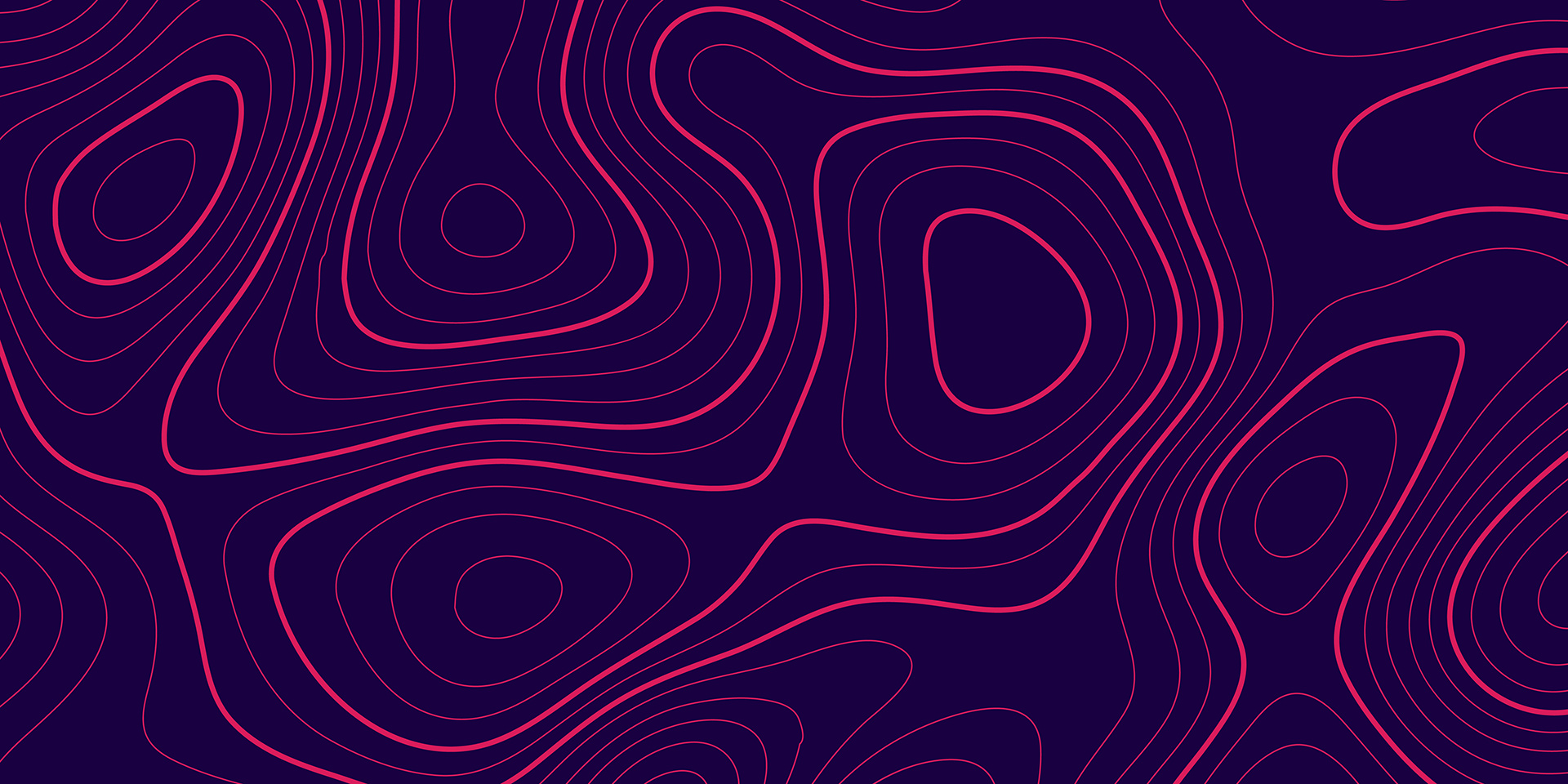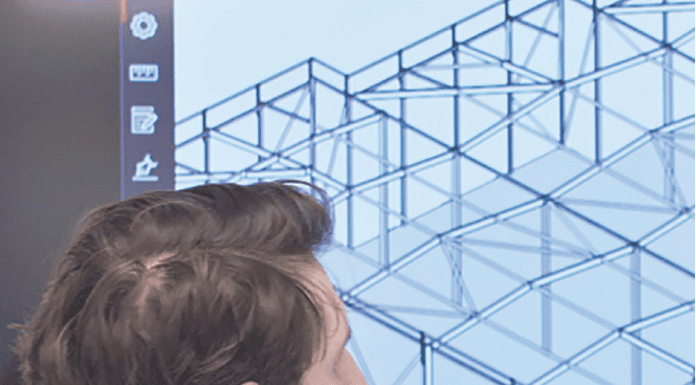
From more efficient feedback processes to better accuracy, Bluebeam is helping structural and civil engineers work faster – and smarter
Pinnacle Consulting Engineers is a UK-based construction consultancy that has been providing global services in structural and civil engineering for more than 25 years. Working in sectors including infrastructure, logistics, mission critical systems, commercial and retail, they do everything from feasibility studies to detailed design.
But with teams across multiple locations, something was holding them back: their software. Engineers didn’t have much power to manage markups and update drawings. Productivity and communication needed to improve.
And when the Covid-19 pandemic hit, it wasn’t possible anymore to print everything out and do things by hand.
Bluebeam software for civil engineers
Pinnacle found Bluebeam in 2020, and they haven’t looked back since. Their engineers now work faster and provide quicker responses. Reiterations and rework reduced by 50%, allowing teams to provide clients with an even better customer experience. Pinnacle became more efficient, more nimble, and more competitive by simply looking at their software stack and key processes.
Customisation is key
With more functionality and ways to enhance productivity, teams at Pinnacle found that Bluebeam makes it much easier to manage projects – especially when communicating ideas and design changes.
“Bluebeam is designed for the construction and engineering industry, which means there are lots of features already set up that fit what you need, including a range of customisation options,” says senior civil engineer Adam Prais.
“For example, we have a lot of specific line types and presets in our tool chest. These match how we draw things in CAD. It speeds up communication, as we don’t need to explain a curb type or a drainage solution, and everything is coded and consistent.
“It means people can read suggestions and amendments instantly because it reflects the way we already work.”
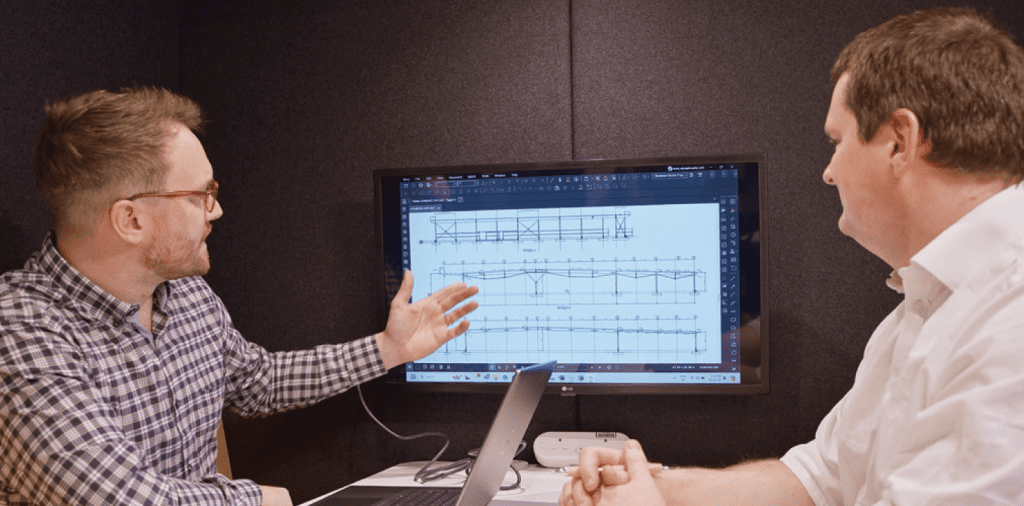
Flexible, agile working
Along with bringing teams closer together, Bluebeam helps Pinnacle work more interactively with clients, according to principal structural engineer Christos Angelidakis.
“It’s a very fast way of working. You can show a drawing to a client and work on it together in a meeting, tweaking layers and marking it up,” he said.
“Every design change can be highlighted clearly, and it means that we don’t have to go to CAD every time, which takes longer.
“Clients really like this. They can work closely with us, see their feedback being added in real time and get a drawing much faster.
“It’s useful during the project when something needs to change on site, too. We can amend the drawing and get it back to the site team quickly, so there are no delays. This then gets passed to our BIM team to update the model or original design drawings.”
Angelidakis adds that working in this way makes the decision-making process much smoother.
“We only update the master drawings once things are agreed,” he said.
“Essentially, it means that we are working with the drawing in Bluebeam before working in the master files. This can save two or three days in the process, and the client is happy because they don’t have to wait as long to make their decisions.”
Workflows are smoother, too.“We don’t have to do detailed briefs for our CAD designers, and we’re not going back and forth with the client and team members all the time, as everything we need is on the plan,” says Angelidakis.
Sketch up tools add speed and accuracy to projects
The sketching and measurement functions within Bluebeam also improve efficiency.
“At concept stage, we do the initial drawing work [in Bluebeam] to make changes much faster than we would be able to by hand or using CAD. The idea is to give the team and client more certainty before time and effort is spent on the detailed design,” says Prais.
“One of the most useful tools is layering. You can add drawings on top of each other and dim one of the layers so that you can easily track changes or test different options between drawings. The markup tools are so clear that we can do work like this in about a third of the time, and there are fewer mistakes or requests for clarification during projects. Add in the ability to import and transfer details between drawings, and it’s easy to keep everyone on track with plans.”
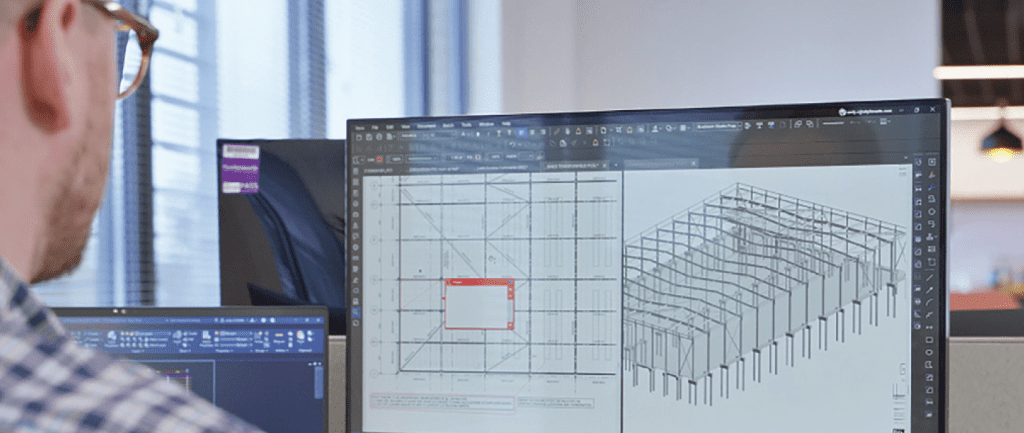
Working in a paperless environment
Going back to why Pinnacle initially picked Bluebeam, Prais described the ease of working remotely with the tool: “It’s helped us to work more effectively, without needing to print out drawings and creating hand markups. It means that we’re not dependent on an office infrastructure, using less paper and not needing access to things like a printer.”
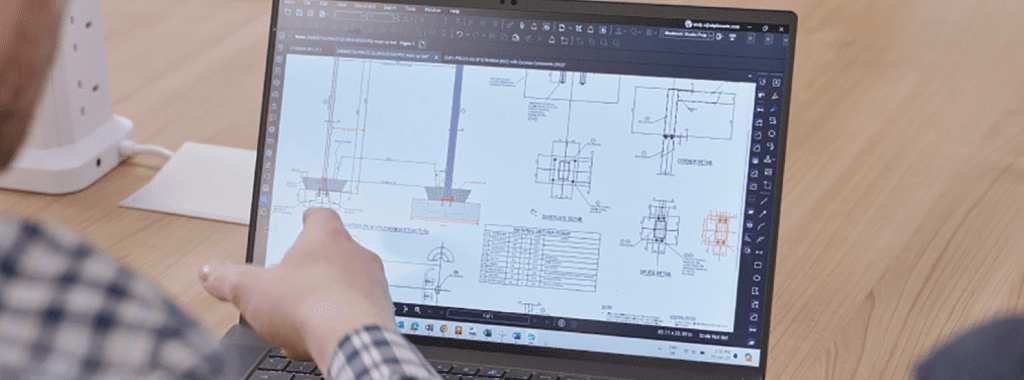
A competitive edge
Since using Bluebeam, Pinnacle has increased its competitiveness, smoothing communication processes and making projects more efficient.
“The benefits to both internal and external project communication are invaluable. Bluebeam helps us bring different disciplines together to discuss projects and make edits and decisions in a collaborative way,” says Angelidakis.
“It helps us to meet deadlines more easily as we save days of work on our projects because we can get information out to the team faster – keeping projects on track and managing approvals.
“We don’t need to go back and forth with clients, as we can work together in the same tool and make it very clear on what decisions need to be made.
“Ultimately, Bluebeam gives us confidence in our projects – we have all the information we need at the tips of our fingers, whether we’re on site or in the office.”
Ready to find out what Bluebeam software can do for you?
Discover Bluebeam: www.bluebeam.co.uk
*Please note that this is a commercial profile.
The post Driving Collaboration with Software for Civil Engineers appeared first on Planning, Building & Construction Today.