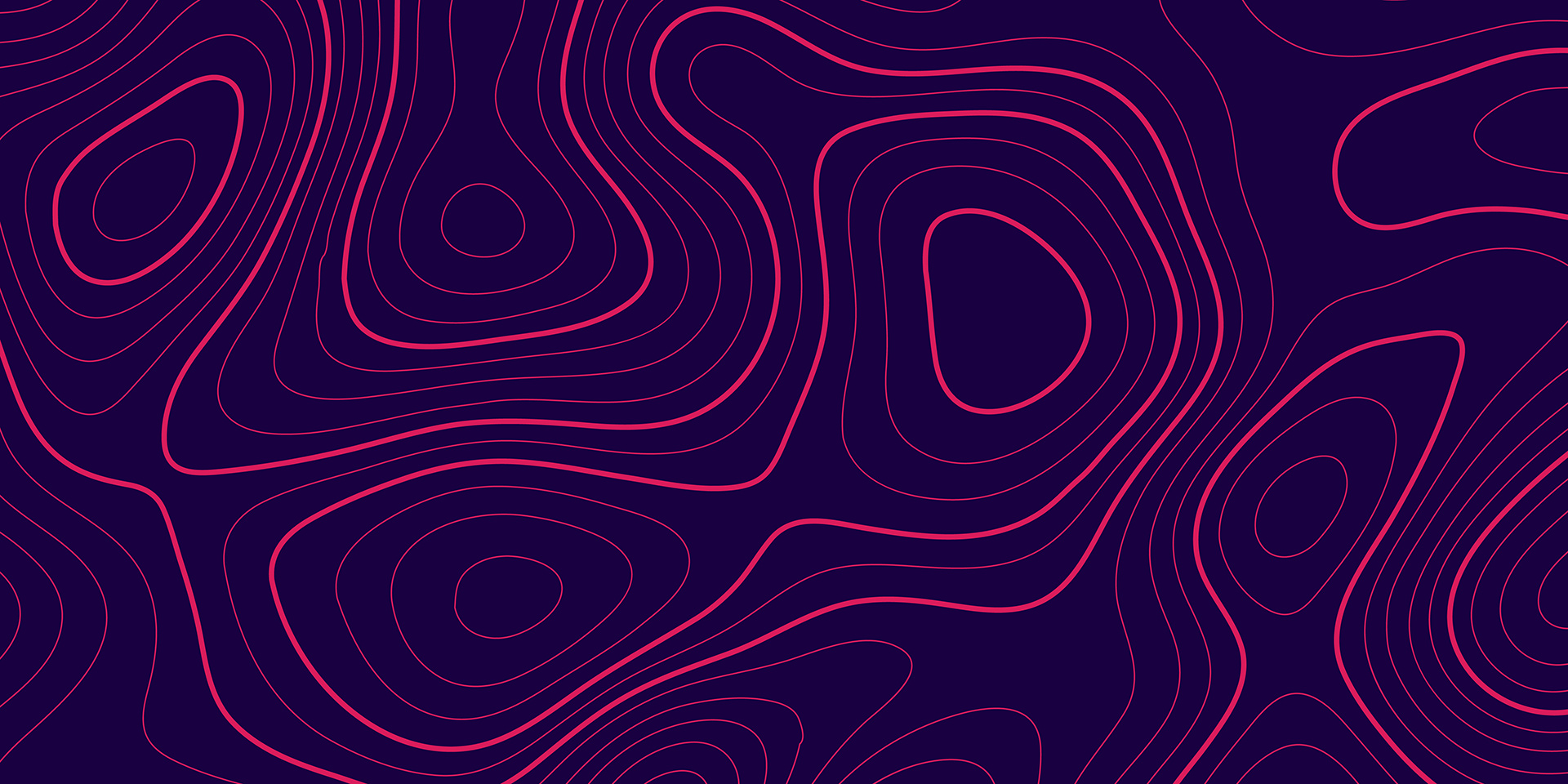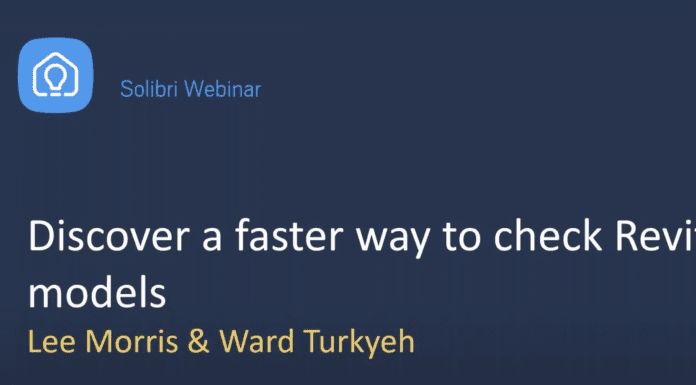
In today’s fast-paced construction industry, efficiency and accuracy are more crucial than ever. This is where Solibri Checkpoint comes into play
Designed to enhance and streamline the model checking and data validation processes, the Solibri CheckPoint tool provides three main rule checks: clash detection, property validation, and free space checks.
One of the standout features of Solibri Checkpoint is its integration of Revit and IFC files into a cloud-based, browser-accessible platform.
Integration with third-party solutions, such as Procore and BIM 360, further enhances its functionality, allowing for seamless updates and model checks directly from these platforms.
This webinar provides a comprehensive insight into the functionalities of Solibri Checkpoint.
Webinar highlights:
- Learn how to automate model checking and eliminate manual errors
- Learn how to seamlessly integrate with Revit, ACC, BIM 360, and Procore
- Learn how to identify, track, and resolve issues before they impact your project
- A live demo of Solibri CheckPoint
- Expert insights and answers during a Q&A session
Please provide the following details for instructions on how to watch this webinar
GDPR Declaration – Emails supplied will be shared with Solibri only.
The post On-demand webinar: Discover a faster way to check your revit models with Solibri CheckPoint appeared first on Planning, Building & Construction Today.