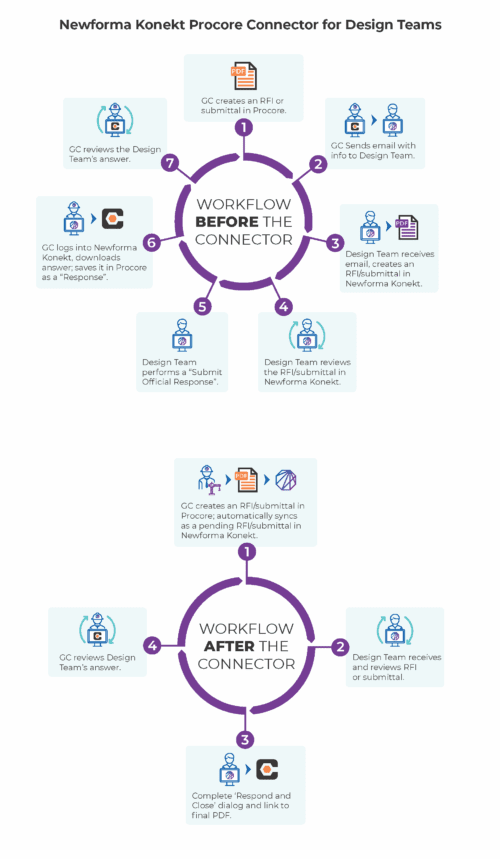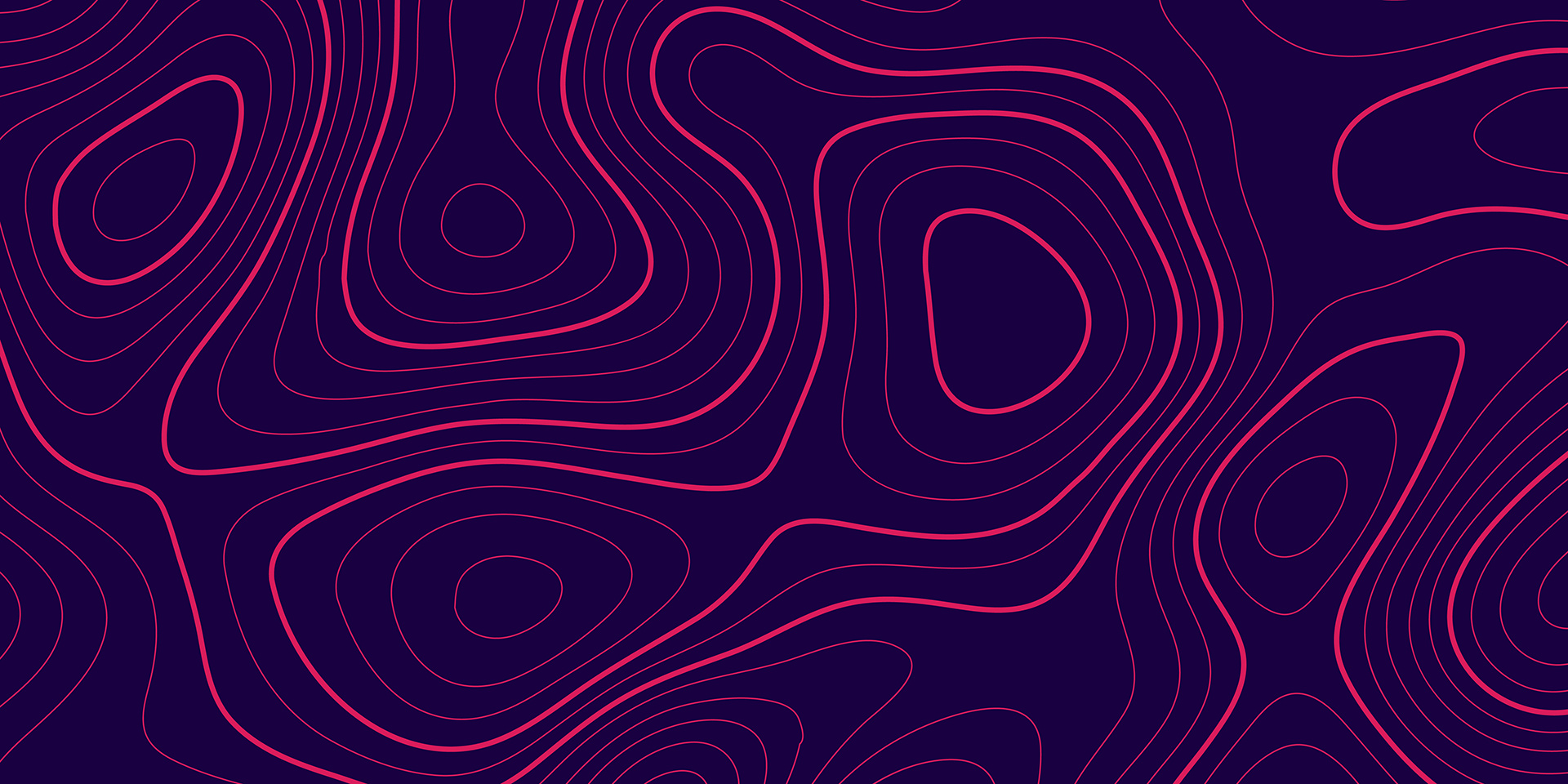Many firms in the AEC industry rely on Procore as their construction management platform of choice. It’s powerful, comprehensive, and field-proven
“If I already have Procore, why would I need Newforma?”
The answer lies in the difference between managing construction tasks and managing project information. Procore and Newforma solve related but distinct challenges — and when paired together, they create a seamless environment for both building and information management.
What Procore does best
Procore is widely used for:
- Project controls and scheduling
- Construction financials and cost management
- Field collaboration (safety, quality, punch lists)
- Document management for active construction workflows
It’s a platform built with contractors in mind to manage the day-to-day execution of projects.
What Newforma adds to the picture
Newforma is a Project and Information Management (PIM) solution designed for the unique needs of architects, engineers, and contractors. Each group benefits differently:
- For Architects: Manage the flood of emails, markups, drawings, and reviews in one central place. Every RFI and submittal can be linked back to email correspondence and design documents, ensuring design intent is preserved. Additionally, leverage the Newforma–Procore Connector to automatically sync submittals and RFIs between systems. That means less double entry, fewer errors, and smoother communication with design teams.
- For Engineers: Keep technical submittals, calculations, and specification reviews organized and traceable. Every calculation or approval is tied directly to its source, protecting the accuracy of your work. Similar to the architect, leverage the Newforma–Procore Connector to automatically sync submittals and RFIs between systems.
- For Contractors: First, Newforma gives you a rock-solid audit trail and structured project information management, which protects you in disputes and reduces costly errors that Procore alone can’t fully cover. Second, it’s the platform of choice for many architects and engineers, so by connecting through Newforma you eliminate friction and gain seamless collaboration with design teams who live outside your Procore environment. Third, Newforma automatically captures indexes, and makes every project email and related conversation searchable, so critical decisions and context don’t get buried in inboxes. It also links those communications directly to RFIs, submittals, and files, giving the entire team a single view of truth that Procore’s workflows alone can’t provide. In short, Newforma is the information backbone that ensures your project data stays accurate, searchable, and connected.
Inside the Newforma–Procore Connector
The connector is where the value really shines. Here’s what it delivers:
- Bi-directional Sync: Submittals and RFIs created in Procore automatically flow into Newforma. When reviewed in Newforma, responses sync back to Procore without manual re-entry.
- Ball in Court (BIC): Assign one or more responsible users for handling items in the sync process. This keeps accountability clear and workflows moving.
- Error Handling & Admin Tools: Admins can dismiss sync conflicts, reauthenticate when tokens expire, and disconnect/reconnect projects when needed.
- Audit Trail & Preservation: Project information synced through the connector is retained as part of the project record, even after closeout.
- Security & Permissions: The connector requires the right licenses and permission levels, and all data transfers are encrypted.
Things to know before you start
Like any integration, there are details and caveats worth knowing:
- Only Procore-originated items return: If a submittal or RFI is created inside Newforma (not via Procore), it won’t automatically sync back to Procore.
- No “re-open” support: If a submittal or RFI is reopened multiple times, the connector may not handle it. Best practice: close it and create a new item.
- Project mapping: Each Newforma project can connect to one Procore project only (no many-to-one relationships).
- Sync timing: Syncs typically occur within 10–15 minutes. Large initial imports (e.g., when pulling in dozens of open RFIs) may take longer as items are batched.
- Contractors stay in Procore: A major benefit is that contractors don’t need to learn Newforma. They stay in Procore, while architects and engineers work in Newforma — the connector keeps everyone aligned.
The bottom line
The connector doesn’t just simplify workflows — it saves serious time and money. Moseley Architects reported saving 600 hours and $30,000 on a single project by using the Newforma–Procore Connector.
Procore is an excellent construction management platform. Newforma is an excellent project information management platform. Together, they solve both sides of the project equation: building and information.
- For architects, Newforma ensures design intent and correspondence are never lost.
- For engineers, it safeguards the accuracy and traceability of technical information.
- For contractors, it simplifies coordination and reduces rework — without forcing them to learn new software.
By adding Newforma to your Procore environment, you get complete visibility, traceability, and control of project information while ensuring teams can keep working in the tools they know best.
The post Why add Newforma if you already have Procore? appeared first on Planning, Building & Construction Today.